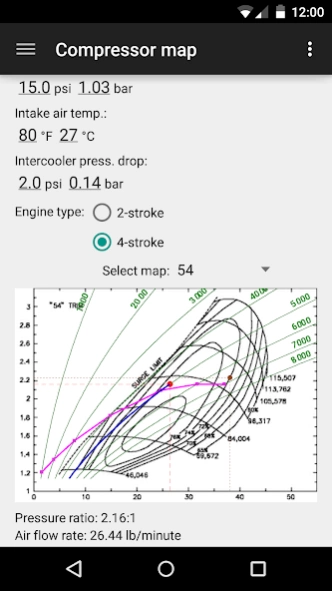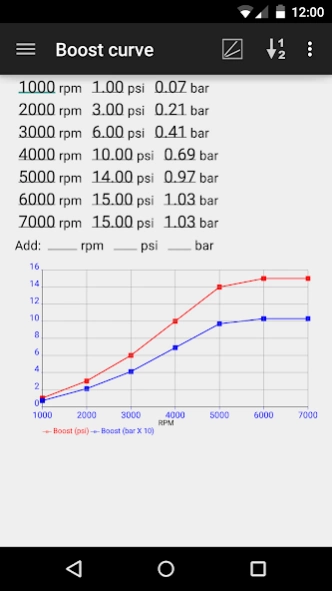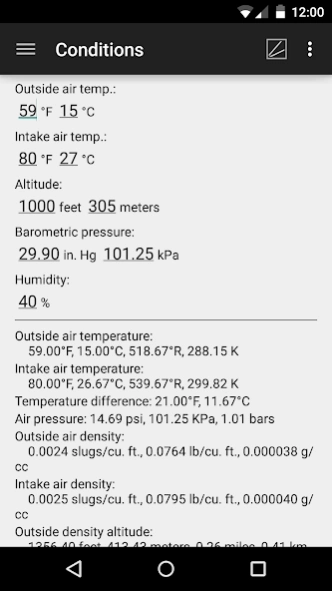Turbo Pro 4.0
Paid Version
Publisher Description
Turbo Pro - 5 turbocharger calculations, 5 graphs Easy, fun, fast Knowledge is Power!
Please note: Car Math Pro is replacing this app.
Speed-Wiz Turbo Pro has all the turbocharger calculations you need to build and modify great turbo setups for cars, trucks, motorcycles, and boats. Its many automotive turbocharger calculations and turbocharger graphs make it easy to find out what you need to know. The turbocharger compressor map is especially informative and useful, comes pre-configured with nineteen popular compressor maps, and can be customized with your own additional compressor maps. Easy and fun to use, Turbo Pro will give you results immediately with no tedious setup and learning chores. It's car math made simple.
Turbocharger calculations :
- Conditions
- Boost curve
- Turbo compressor map
- Turbocharger sizing and selection
- Intercooler efficiency
- Turbocharger system temperatures, pressures, and flow
Turbocharger graphing :
- Conditions
- Boost curve
- Intercooler efficiency
- Turbocharger system flow
- Turbocharger system temperatures and pressures
Easy and fun to use
Automatic, instantaneous calculations
Accurate, reliable, and proven algorithms
Unlimited vehicle and configuration files
Context-based online help
Metric and English inputs and outputs with automatic conversion
Includes over forty turbocharger compressor maps and you can add your own
Supports air-to-air and air-to-water intercoolers
No advertising
Other Speed-Wiz car math modules include Engine Pro, Chassis Pro, Tire Pro, Brake Pro, Performance Pro, Suspension Pro, Race Pro, and more!
About Turbo Pro
Turbo Pro is a paid app for Android published in the Recreation list of apps, part of Home & Hobby.
The company that develops Turbo Pro is Speed-Wiz Software. The latest version released by its developer is 4.0. This app was rated by 6 users of our site and has an average rating of 3.8.
To install Turbo Pro on your Android device, just click the green Continue To App button above to start the installation process. The app is listed on our website since 2023-05-01 and was downloaded 220 times. We have already checked if the download link is safe, however for your own protection we recommend that you scan the downloaded app with your antivirus. Your antivirus may detect the Turbo Pro as malware as malware if the download link to com.speed_wiz.turbo is broken.
How to install Turbo Pro on your Android device:
- Click on the Continue To App button on our website. This will redirect you to Google Play.
- Once the Turbo Pro is shown in the Google Play listing of your Android device, you can start its download and installation. Tap on the Install button located below the search bar and to the right of the app icon.
- A pop-up window with the permissions required by Turbo Pro will be shown. Click on Accept to continue the process.
- Turbo Pro will be downloaded onto your device, displaying a progress. Once the download completes, the installation will start and you'll get a notification after the installation is finished.